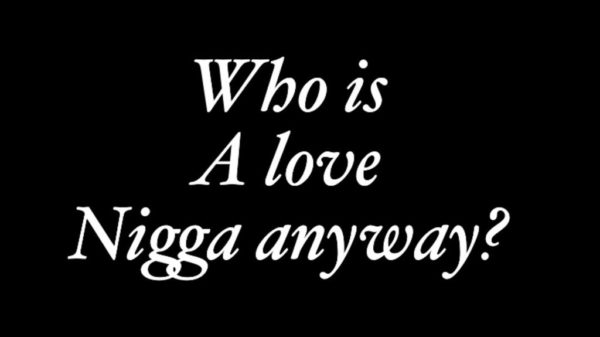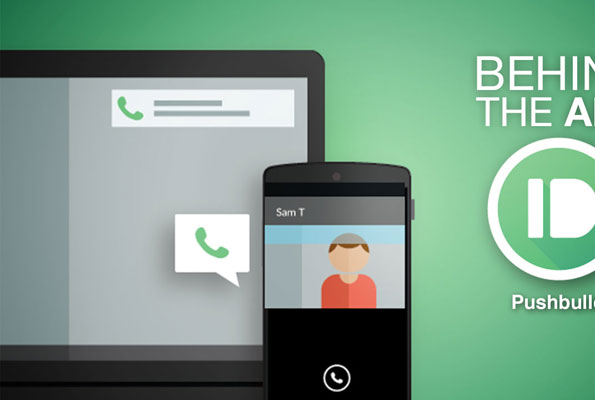Pushbullet is one of the fastest and easiest ways to get links, notes, lists, files, and addresses both from your desktop computer to your mobile device and vice versa. All of this is done with the Pushbullet app, the service’s website, or one of the browser extensions for Chrome or Firefox.
With this app, you can now also view new notifications from your phone on a desktop. To get started with Pushbullet, simply install the app and pick the Google account that you prefer to use.
Next, go to Pushbullet.com on your desktop and use the same Google account to log in. It is important to note that you can set up Pushbullet on as many devices as you need, and from your desktop. A user will be able to easily choose to which device you want to push data.
Once you are all set up with Pushbullet via the app and site, you can start pushing text notes, addresses, lists, links, and files (up to 25MB) immediately.
While on the Pushbullet website, just pick which device you want to push to and choose what you want to send. You can drag and drop files from your computer to push them, and there are simple text fields where you can add notes, lists, and addresses.
The good
Pushbullet transmits items from desktop to phone, or phone to desktop, quickly and reliably.
The bad
You can push links, notes, and more to friends, but there is no way to control who can or cannot send items to you.