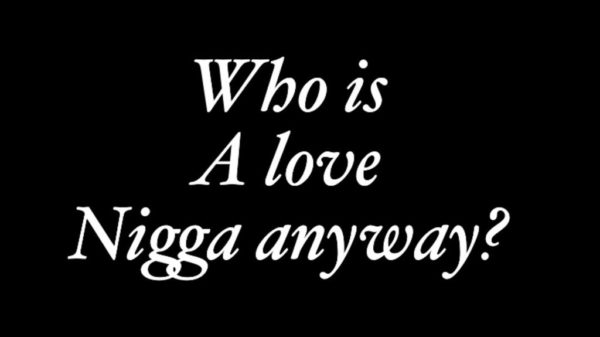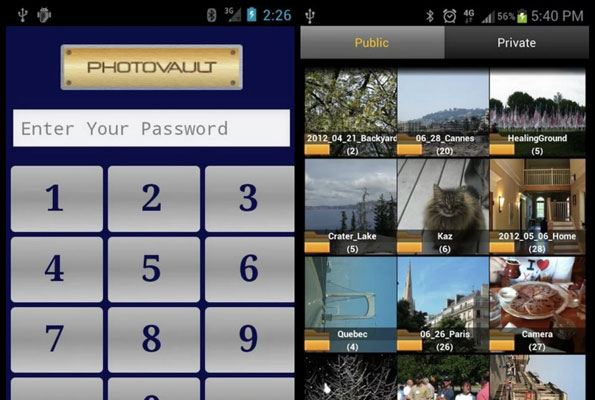
In this smartphone age, users could finally prove the old adage that a picture says 1,000 words. I mean, how else would you explain an era where you get to send images instead of text messages to your friends? However, it also kick-started a rather unwelcome trend of people using their mobile devices to snap rude and unsavoury images which finally end in public.
If you happen to be one of such unscrupulous characters, then chances are your phone’s SD card is literally bursting with explicit content and, therefore, some kind of security system will come in handy.
This is where PhotoVault comes in; it allows you to make your images confidential so that they do not appear in the usual Android gallery application. When you open up PhotoVault for the first time, you are presented with a password creation option. You need to think up some kind of security code which will have to be inserted every time you want to look at your explicit snaps.
When logged in, the app reads your phone for available photos. You can transfer these to the private area in other words, “hide” them by long-pressing on each image. The advantage of this app is when you uninstall it, you can still rescue your images as long as you use the same play store account.