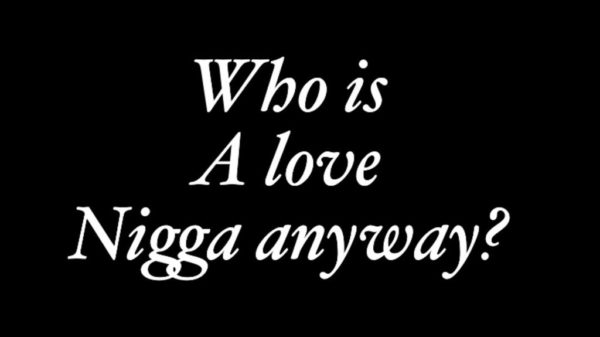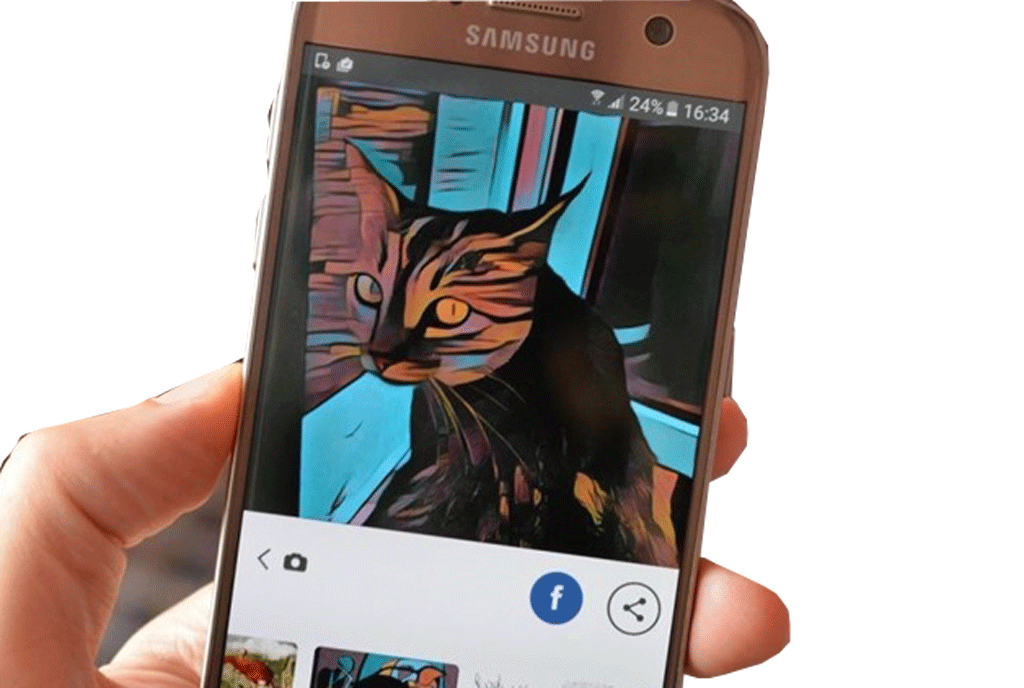If you are the kind of person who likes sharing pictures on social media, Prisma is definitely something you would love. Just a few months on google play store this app has gained lots of popularity among the youth. Prisma is pretty simple to use. For those who are used to photo editing and sharing apps, getting started with Prisma shouldn’t be a problem at all.
Once the app is launched, users can either click a picture with their phone’s camera, or select an existing picture saved on the smartphone. The picture is then cropped with a 1:1 aspect ratio, and users can apply one of Prisma’s many artistic filters to the image.
There’s one thing though. Applying a filter on images takes a lot of time, which might be an issue for some users. But the results are totally worth the wait.
On testing, Prisma worked just like any other photo editing app. Its artistic filters make it stand out from a crowd of similar photo editing apps, and are unlike anything we’ve seen before.
Currently, Prisma offers around 20 art filters to choose from including The Scream by Edvard Munch and Go for Baroque by Roy Lichtenstein. However, reports suggest that more filters will be added to the app soon, giving users more
Also, the sqoop desk found the direct social sharing button to be another plus. Usually, image editing apps require the modified pictures to be saved to the device before they can be shared. This is where Prisma has an advantage, as it lets users share photos on Instagram the moment they are done editing.
It’s simple and intuitive, and truly transforms common pictures into works of art.