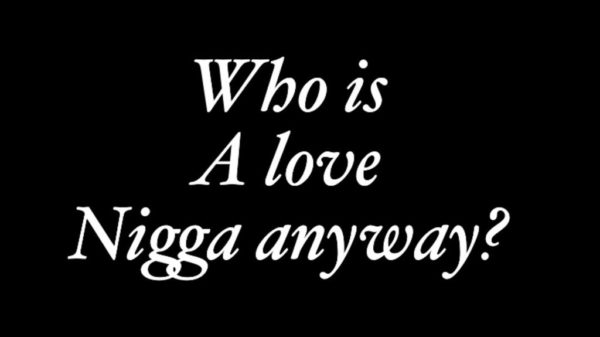Trend on: 2015 had already existing apps, and with the birth of new ones, you were spoilt for choice on what to dowload. Joash Yose gives you 10 basic apps that will make your phone not only versatile but also enjoyable.
1.7 Minute Workout
It is a new year with resolutions, and among them as always is keeping fit. Whether you are looking to lose just a little weight or improve your energy levels, the 7 Minute Workout app is a great entry point into an Android-assisted health and fitness. The 7 Minute Workout focuses on a short, high-intensity routine, which is scientifically proven to aid weight loss and improve cardiovascular function. Those who find the idea of picking up a gym membership or going cross-country running intimidating, this app provides the perfect jumping off point, thanks to the brevity of its workouts. One just has to look over the exercises, hit the start button and away you go.
2.Podcast and Radio addict
Podcast Addict is a beautiful app because it piles an excellent free service on top of free service; listening to awesome podcasts. Podcast Addict itself is a free download and it lets the user search for, download and listen to podcasts, as well as create playlists of the upcoming shows they want to tune in to. What’s more, it houses a neat “trending” search feature so you can see what else is currently popular in the podcast world, providing a simple entry point for newcomers. While it is not always the easiest to navigate, it does everything a good Podcast app should do and it does it well.
3.Flesky + GIF keyboard
This keyboard is one of the best for fast and accurate typing. Many adopt Fleksy because it is big, it is clever and once you use it for a couple of hours, you realise how useful some of the smaller details are. For example, most keyboards use a “press and hold delete key” gesture to delete words, Fleksy uses a super-quick backward swipe. Be sure to check out some of the extensions like invisible keyboard works surprisingly well.
4.Camero360 Ultimate
Camera360 Ultimate made its way onto our best camera apps list because it offers so many features, including more than 200 filters, NFC photo sharing and tonnes of one-touch fixing tools. These adjustment options are both powerful and easy to use, making Camera360 Ultimate a great choice for new and experienced photographers. It is a comprehensive free app that ensures you get the best out of your phone camera.
5. PhotoDirector photo editor
PhotoDirector is the whole package you need to edit your photos. The tools range from simple text bubbles and filters, to more complex things such as HSL and curves, and they are all adjustable, helping you get the best out of your photos.
6. ES File Explorer
ES File Explorer has stood out as the best go-to file explorer for years. If you are having trouble tracking down documents or pictures in their internal storage or microSD card, this is the app for you. It offers myriad extra features, but the reason it is widely used is because it has nailed the basic sorting of files. You can find all of your music, images, videos and more without having to dive through layers and layers of sub folders: the most common files are all accessible with simple shortcuts on the main screen. In short, ES File Explorer is the best way to keep your data organised on phone.
7. VLC
The default video player on your phone will probably do the job and play most standard video formats without much fuss. But if you are playing niche formats or enjoy tinkering with the video settings to get the perfect picture, then you will need to branch out. VLC supports a huge number of video formats and has a slew of adjustable settings to create the experience you desire. The app’s gestures are simple and intuitive, and the audio player is also highly capable.
8. Wikipedia
Half the fun of having a smart phone is looking things up when you are in the middle of a bet and hopefully are right. Wikipedia is the go to source for fact checking in the mobile age, and the app usually returns results faster than a mobile search engine.
9. Pocket
If you do not have WiFi or data connection, the best offline app for your smart phone is Pocket. It is an offline reader app that saves text and images for reading later on. No more bookmarking, link sharing or copy pasting with Pocket on your smart phone.
10. Avast
Security is a contentious subject and arguments about the safety of the system crop up frequently. If you are in the market for an antivirus app, our current favourite is Mobile Security & Antivirus from Avast. Mobile Security & Antivirus keeps you safe from malware threats with its excellent virus detection software, which can search through your browser history, microSD card, and internal storage space. What is more, it employs anti-theft features such as location tracking and remote data wipe, which work even if your device is not currently in your possession. As far as free mobile security is concerned, Avast’s app is about as comprehensive as it gets.